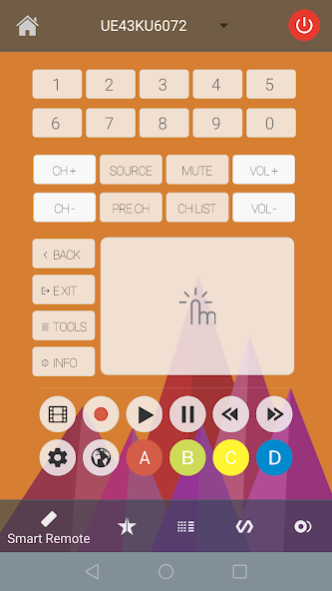Samsung TV Remote 2023
Free Version
Publisher Description
The smartest Samsung TV Remote Control with DLNA Server, virtual keyboard support and Android Wear.
More than 2M downloads, supporting Samsung Smart TVs from 2011 - 2019, and millions of other TVs, and Home Electronic devices (via IR).
FEATURES
- Android Wear - Control Samsung TV from watch (WearOS)
- Control your Samsung Smart TV from anywhere
- Text Input, Keyboard for Samsung Smart TV
- Start Samsung Eden TV App (2016+)
- Switch theme automatically based on day/night
- Custom Themes
- Custom Programmable Remote Control Layouts
- Favorite TV Channels
- DLNA Server & Viewer
- Universal Infrared TV Remote
Samsung Smart TVs 📺
- 2010 C6500+
- 2011 D7000+, PDP D8000+
- 2012 ES7500+, PDP E8000+
- 2013 F4500+ (except F9000 and above), PDP F5500+
- 2014 H4500+, H5500+ (except H5201, H5203, H6003/H6103/H6153/H6201/H6203)
- 2015 J4500+, J5500+ (except J6203)
- 2016 K4300+, K5300+
Universal Remote IR
- TV Remote (e.g. Philips, Sharp, LG, Panasonic, Sony, Toshiba, etc.)
- AV Reciever Remote (e.g. Harman Kardon, Denon, Pioneer, Onkyo, etc.)
- Set Top Box (e.g. TiVo)
- Blueray & Disk Player (e.g. XBOX, various CD/DVD/Blueray Players)
- Home Automation
Install on Wear / Watch
1. Install the app on your phone/tablet
2. On your watch, open Play Store, and go to "Apps on your phone"
3. Install the app on your Wear /Watch
4. Connect your phone/table to a Samsung Smart TV
5. Use your watch to remote control the TV
IR (Infra) Features are supported in these models:
- Samsung Galaxy S4 to S6
- HTC and Medion devices with IR Blaster
- Android 4.4+ with IR Blaster
Permissions
- Location (ads, optional)
- Media, Photos, Music (DLNA Server, optional)
Note: this app is not an official Samsung or Samsung affiliate product.
About Samsung TV Remote 2023
Samsung TV Remote 2023 is a free app for Android published in the System Maintenance list of apps, part of System Utilities.
The company that develops Samsung TV Remote 2023 is Andev TM. The latest version released by its developer is 1.0. This app was rated by 2 users of our site and has an average rating of 1.8.
To install Samsung TV Remote 2023 on your Android device, just click the green Continue To App button above to start the installation process. The app is listed on our website since 2019-07-31 and was downloaded 1,951 times. We have already checked if the download link is safe, however for your own protection we recommend that you scan the downloaded app with your antivirus. Your antivirus may detect the Samsung TV Remote 2023 as malware as malware if the download link to com.SmartRemote is broken.
How to install Samsung TV Remote 2023 on your Android device:
- Click on the Continue To App button on our website. This will redirect you to Google Play.
- Once the Samsung TV Remote 2023 is shown in the Google Play listing of your Android device, you can start its download and installation. Tap on the Install button located below the search bar and to the right of the app icon.
- A pop-up window with the permissions required by Samsung TV Remote 2023 will be shown. Click on Accept to continue the process.
- Samsung TV Remote 2023 will be downloaded onto your device, displaying a progress. Once the download completes, the installation will start and you'll get a notification after the installation is finished.